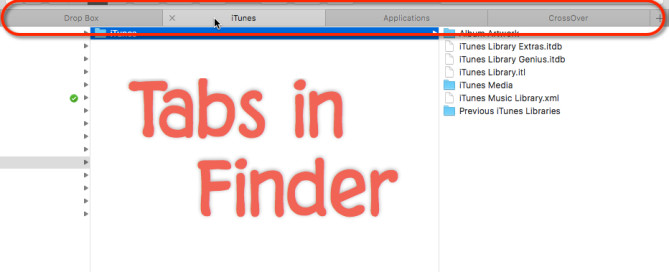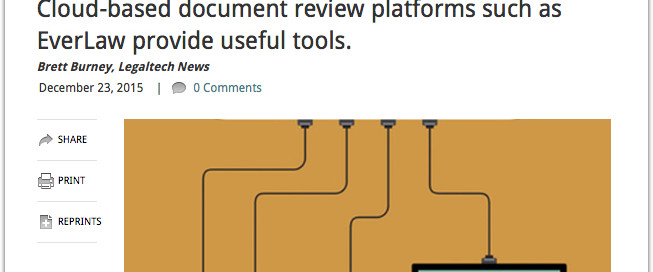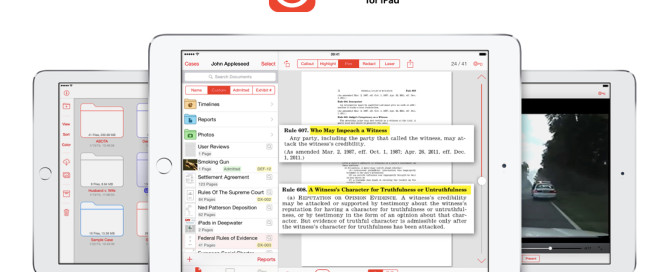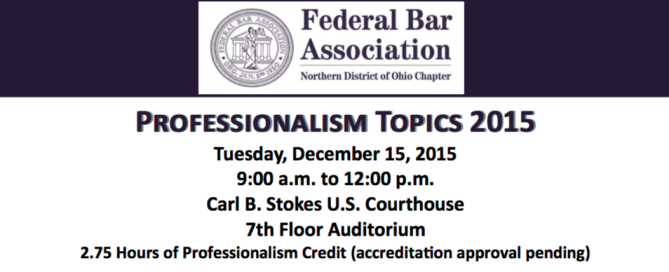I Use Tabs in Finder Because I Like Tabs in Safari
Originally posted on Macs in Law blog.
I can’t use Safari without Tabs, and now I can’t use Finder without Tabs. I’m constantly accessing multiple folders in Finder and if I had to open a New Window every time I’d go crazy.
I like to use one SINGLE Finder Window, and then I open multiple locations/folders in Tabs.
I used TotalFinder from BinaryAge for years as a Finder add-on that gave me Tabs and other wonderful options. Unfortunately, with the introduction of the super-security-feature System Integrity Protection in El Capitan, the developers have thrown in the towel.
It’s a shame because TotalFinder was amazing (why doesn’t Apple let me sort the Finder with folders on TOP???). There are great alternatives to TotalFinder but I value simplicity and prefer to stick with native OS X features whenever I can.
Starting with Mavericks, Apple finally built Tabs into Finder although I didn’t start using them until TotalFinder was unstable in El Capitan.
It’s not perfect, and I can’t sort folders on TOP(!!!!), but the native Tabs in Finder work well for my needs.
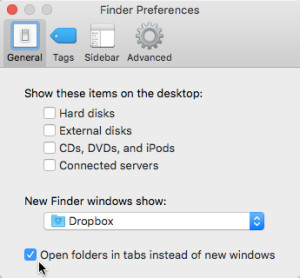 I first go to Finder > Preferences and click “Open folders in tabs instead of windows” so that any folder I double-click opens as a new Tab.
I first go to Finder > Preferences and click “Open folders in tabs instead of windows” so that any folder I double-click opens as a new Tab.
But I usually stick with the ⌘ + T shortcut to launch a new Tab, just like in Safari (there’s also the “+” on far right to click open a new Tab). In the Finder > Preferences pane, I also set the default path that opens when I create a new Tab – I selected Dropbox under “New finder windows show:” dropdown.
You can click and drag a tab to re-position. I cycle through Tabs using Shift + ⌘ + To close a Finder Tab, I use the ⌘ + W shortcut (again, same as in Safari).
Review in the Cloud: Looking More Closely at Everlaw (Brett Burney reviews Everlaw)
E-discovery consultant Brett Burney reviewed Everlaw in the December issue of Legaltech News.
I continue to be amazed at the evolution of cloud-based document review platforms. Not because they’re becoming more like “traditional” software offerings, but because they’re more flexible in providing unique and useful tools that aren’t possible anywhere else. An excellent example is Everlaw … delivered to any Web browser as a software-as-a-service (SaaS) model—supported by Amazon’s Virtual Private Cloud—which means it’s accessible from just about any computer or mobile device. The company has been aggressive in offering distinctive features such as the dashboard, visual search, and its StoryBuilder tools.
You can read the full review on LegaltechNews.com.
Rare End of Year Sale on TrialPad, TranscriptPad, and DocReviewPad – Buy Now and Save $20 Each
If you’re an iPad-wielding lawyer it’s time to spend a tiny bit of your professional technology budget on 2-3 apps that you need in your practice.
I’ve been using TrialPad and TranscriptPad since they were first released by Ian O’Flaherty and his crew at Lit Software. I talk about both of those apps (and the more recent DocReviewPad) at EVERY iPad CLE presentation I give around the country.
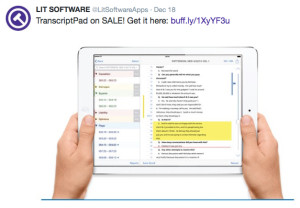 Lit Software is taking $20 off each app now through December 30, 2015. I know Ian and he doesn’t offer many discounts so this is rare treat.
Lit Software is taking $20 off each app now through December 30, 2015. I know Ian and he doesn’t offer many discounts so this is rare treat.
I’ve heard folks complain that these apps are too pricey. My first response is that these are professional-grade apps and NOT Candy Crush. My second response is that an app like TrialPad is an amazing bargain when compared to purchasing a full license of TrialDirector or Sanction. Now you have no excuse with this sale going on.
Watch and hear other lawyers talk about the apps.
More information about the sale here.
Links for TrialPad, TranscriptPad, and DocReviewPad.
“iPad for Lawyers” at State Bar of Wisconsin – January 6, 2016
If you 1) practice in Wisconsin and 2) are getting a new iPad for Christmas, then register now for “iPad for Lawyers – Featuring Brett Burney” sponsored by the State Bar of Wisconsin.
The full-day seminar will take place at the State Bar Center in Madison on Thursday, January 6, 2016.
Brett will be joined by legal technology luminary Nerino Petro, CIO at Holmstrom & Kennedy, P.C. Nerino also blogs actively at Computerist.com.
The schedule covers everything that an iPad-totin’ lawyer needs to know about how to effectively incorporate the iPad into your daily practice. You’ll learn how to edit Microsoft Word documents, annotate PDF files, give presentations, and conduct legal research. The seminar will discuss your ethical duties for protecting the information on your iPad, and the speakers will show off their favorite apps, tips, and gadgets.
Don’t miss the “iPad for Lawyers” seminar in Madison, WI on January 6, 2016.
Brett Burney to Speak at Federal Bar Association “Professionalism Topics 2015” – December 15, 2015
Brett Burney will be presenting “What Every Lawyer Needs to Know About Technology” at the Federal Bar Association, Northern District of Ohio Chapter on December 15, 2015.
The “Professionalism Topics 2015” seminar will take place from 9:00am – 12:00pm in the 7th Floor Auditorium at the Carl B. Stokes U.S. Courthouse in downtown Cleveland. The seminar offers 2.75 CLE hours (pending).
Other topics that will be covered include:
- “Bad Behavior at Work and Ways to Avoid it” by Jonathan T. Hyman of Meyers, Roman, Frieberg & Lewis
- “Recent Developments in A orney Misconduct and Legal Ethics” by Richard C. Alkire of Alkire & Nieding, LLC
- “Substance Abuse” by Paul A. Caimi of the Ohio Lawyers Assistance Program
More information can be found at the Federal Bar Associations’s website and the brochure can be downloaded here.
Brett Burney Speaks at Ohio State Bar Association Legal Technology & Practice Management Conference (Dec. 10-11)
Ohio State Bar Association Legal Technology & Practice Management Conference, December 10-11, 2015. Brett joins a stellar faculty all focused on helping lawyers learn more about the technology they use every day.
Brett is presenting the following two topics on Friday, December 11:
- Cloud-Based E-Discovery Tools at 2:30pm
- Mobile Ethics (Professional Conduct) at 3:30pm
I’m thrilled to be part of the OSBA Tech Conference again – it’s been part of my December now for almost 10 years!
This year I’m delighted to see Casey Flaherty and his Legal Tech Audit as part of the Conference. Ever since I saw Casey present at the 2015 ABA TECHSHOW I am convinced that every lawyer and legal professional needs to be aware of the technology proficiencies that Casey espouses in his Legal Tech Audit.
The two topics I’m presenting (“Cloud-Based E-Discovery Tools” and “Mobile Ethics”) fall right into those proficiencies. – Brett
Registration is more information is available at the OSBA’s website. The event is held at the Nationwide Hotel and Conference Center close to the Polaris area in Columbus, OH.
Brett Burney to Present at MILOfest 2015 (“A Mac-Lovin’ Lawyers Event”)
Brett Burney will present “Dancing with the Devil – Using Microsoft Office on a Mac” at the 2015 MILOfest in Orlando, FL on November 13, 2015.
This is the 5th year for the MILOfest Conference which grew out of the popular MILO e-mail listserv (Macs In Law Offices). The annual event is organized by Victor Medina, a lawyer in New Jersey who uses Macs exclusively in his practice.
MILOfest is truly the best conference to attend if you are a Mac-using lawyer, or even interested in using Macs in your practice. You can view the full agenda for the 3-day conference to see the amazing lineup of topics and speakers.
More information can be found on www.milofest.com where you’ll buttons for registration and travel information. You can also listen to a free tele-seminar for more information about the event.
Brett Burney Moderates E-Discovery Panel at ILTA Ohio Litigation Support Statewide Event (Nov. 5, 2015)
Brett Burney is moderating a panel entitled “20 E-Discovery Warnings & Tips in 60 Minutes” at the 7th Annual ILTA Ohio Litigation Support Statewide Event in Columbus, OH on Thursday, November 5, 2015. The panel is comprised of attorneys, litigation support managers and records managers from law firms and corporations around the region.
More information available from ILTA.
Democratizing E-Discovery: Nextpoint Solves Review, Trial Prep Needs
E-discovery consultant Brett Burney reviewed Nextpoint’s document review platform, one of the pioneers in cloud-based legal services. In 2001, Nextpoint provided a SaaS platform for trial presentation and deposition preparation and has since evolved to support document review as well.
In the past, Nextpoint has trumpeted its ambition to “democratize e-discovery” so that every lawyer and law firm has access to the same powerful tools. There may be a perception that cloud-based tools are only for solo lawyers and small firms, but Nextpoint is challenging that incorrect impression. I see even the largest firms using Nextpoint for some of their smaller cases, or for lawyers who insist on managing their matter on a mobile device, or for collaborating on a case with co-counsel.
You can read the full review on Legaltechnews.com and Nextpoint has also posted a reprint of the article on their website.
Brett Burney Speaks at West Virginia Solo & Small Firm Conference – Sept. 25-26
Brett Burney is speaking on several topics at the West Virginia Solo & Small Firm Conference taking place in Morgantown, WV on Friday, Sept. 25 and Saturday, Sept.26, 2015.
Registrations are still being accepted and attendees are also invited to attend the football game rivalry against Maryland immediately following the end of the conference on Saturday.
Brett Burney’s presentations:
- Mobile Ethics – How to Ensure Your Mobile Practice is Secure and Protected
- How To Do E-Discovery in a Paper-Based World
- Powerful PDF Practices – The Tips & Tricks You Need to Know
- iUse Microsoft Office on My iPad
- Leveling Up on LinkedIn – How to Effectively Use Your LinkedIn Profile for Networking and Rainmaking
- How To Maximize Microsoft Word For Your Practice
- Beyond the Scanner – Developing Paperless Workflows For Your Practice
- Legal Technology Tips, Tricks, Gadgets, Sites, and Other Cool Stuff For Your Practice (with esteemed West Virginian lawyer J. Burton Hunter, III)
You can still register for the West Virginia Solo & Small Firm Conference taking place this week on Friday, Sept. 25 and Saturday, Sept. 26.