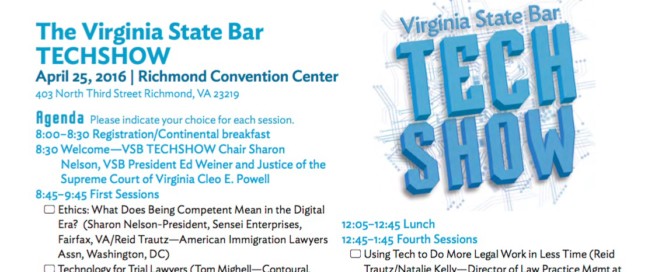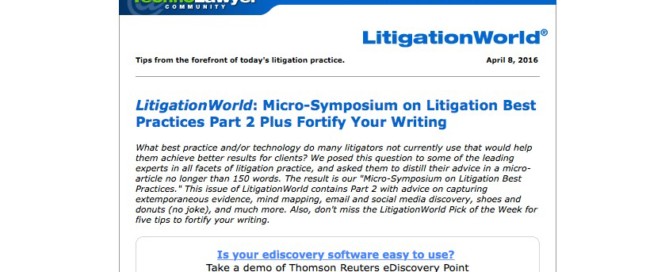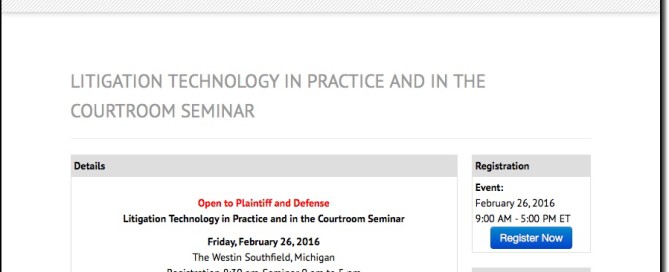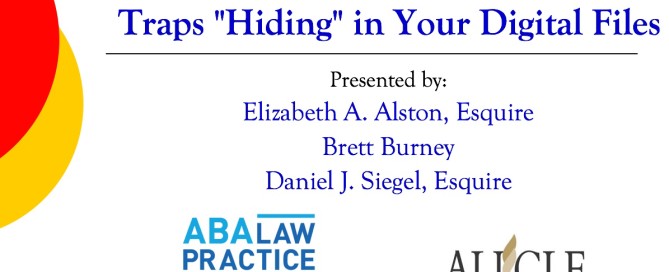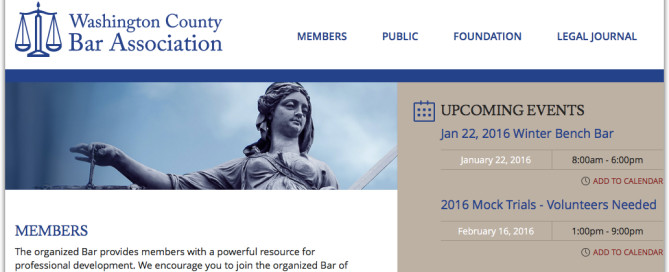Brett Burney to Speak on E-Discovery and Cloud Computing at Virginia State Bar TECHSHOW, April 25, 2016
Brett Burney will be giving three presentations as part of the upcoming Virginia State Bar TECHSHOW on Monday, April 25, 2016 at the Richmond Convention Center.
Brett will be joined by Tom Mighell for a one-hour seminar entitled, “Technology for Trial Lawyers” (8:45-9:45am).
Brett and Tom will also cover “The Ethical Sand Traps of E-Discovery” (9:55-10:55am).
Brett and Jim Calloway will speak on “How to Store Your Law Firm Data in the Cloud Ethically” (12:45-1:45pm).
For more information—or to register—click through to the Virginia State Bar website.
Brett Burney Among Leading Experts in TechnoLawyer Micro-Symposium on Litigation Best Practices
A new effort to inform busy litigators, TechnoLawyer recently released a 2-part “Micro-Symposium” on litigation best practices for their free LitigationWorld newsletter.
Leading e-discovery experts were commissioned to respond—in less than 150 words—to the question, “What best practice and/or technology do many litigators not currently use that would help them achieve better results for clients?”
Notable contributors also include Craig Ball, Ralph Losey, and John Tredennick. Brett Burney provided the following advice regarding the importance of keeping up with clients’ email practices—as well as being able to speak to the increasing likelihood of cloud-based email services:
Email is still one of the juiciest sources of electronic evidence in litigation matters, but most attorneys just toss some vague instructions to their clients on how to search, collect, and preserve those crucial messages.
Seventy-two percent of enterprises have at least one piece of their technology infrastructure in the cloud today — and it’s often their email. Companies of all sizes are moving to either Google Apps for Work or Microsoft Office 365.
It’s important to know what subscription level your client is using since higher-end options offer Google Vault for archiving and ediscovery tools, or Compliance Center for legal holds and analytics through Microsoft’s acquisition of Equivio. You’ll need to talk directly with your client’s IT administrator to ensure they are utilizing these built-in tools appropriately.
You don’t need to become an expert in cloud computing, but litigators must be better informed about how their clients are accessing, storing, and collecting email.
TechnoLawyer publishes free newsletters targeted to the legal community on legal product reviews, practice management tips, and other helpful information on a variety of topics. You can read more helpful information from the “Micro-Symposium on Litigation Best Practices” by subscribing to TechnoLawyer’s LitigationWorld newsletter.
Brett Burney is the Principal of Burney Consultants, an independent eDiscovery consultation company, based in Cleveland, Ohio.
Pursuing Legal Cloud Computing Security Standards: Legal Market Reactions – Brett Burney Quoted on Cloud Computing for Law Firms
Brett Burney is quoted in an article for Legaltechnews.com entitled “Pursuing Legal Cloud Computing Security Standards: Legal Market Reactions” that appeared on March 24, 2016. The article was authored by Marriott Murdock, Marketing Director for NetDocuments.
Brett Burney:
Most cloud computing services today are developed for the general consumer market. Every user certainly has a general desire to keep their data private, but lawyers have an additional ethical duty to protect information entrusted to them. Most consumer-focused cloud services either don’t know this or they don’t care. The LCCA Security Standards are a superb start. The vendors in the LCCA have been answering the same, repetitive, fear/uncertainty/doubt questions from lawyers on security for years now so it makes sense they create a set of consistent standards. Besides, the ABA and approximately 20 states have already addressed the topic and allow lawyers to store client confidential information in the cloud as long as they take reasonable precautions to protect the information. That’s the same standard imposed on lawyers for protecting information on their mobile devices (passcode) and laptops (passwords & encryption).
You can read the full article on Legaltechnews.com entitled “Pursuing Legal Cloud Computing Security Standards: Legal Market Reactions – Insights into the latest LCCA Security and Data Privacy Standards.”
iConect-XERA: Easing Legal Review? Brett Burney Reviews iConect-XERA for Legaltech News
E-discovery consultant Brett Burney reviews iConect-XERA, the web-based document review platform from industry veteran iConect. The review first appeared in the April 2016 issue of Legaltech News magazine.
Originally iConect nXT, the company released its updated XERA platform in 2011. Users get an immediate sense that iConect-XERA is a mature, Web-based platform that could only have been developed based on years and years of feedback and testing. Every square pixel is well thought-out and functional, even if that means some of the buttons and features are slightly diminutive for a mouse-click.
You can read the full review on Legaltechnews.com entitled “iConect-XERA: Easing Legal Review?“
Customizing Microsoft Word for Mac 2016 with Macros – Guest Post on GlobalMacIT
Brett Burney contributed a guest post to the GlobalMacIT blog on how to customize Microsoft Word 2016 for Mac with Macros. Brett Burney received a question from a Mac-using lawyer on how they could customize Microsoft Word on the Mac since it doesn’t have the same options for customization as the Windows version of the software.
On the Windows side, you can
[customize the Quick Access Toolbar or the Ribbon] but they don’t allow any customization on the Mac side.One way I get around this is to use Macros, which are available in Microsoft Word 2016 on the Mac.
Brett also provides a quick tip on creating Page numbers in Microsoft Word 2016 for Mac.
You can read the full blog post “Tips for Using Word for Mac 2016 with Dropbox and OneDrive” at the GlobaMacIT blog.
Brett Burney Presenting “iLitigate on an iPad” for the Michigan Association of Justice – February 26, 2016
Brett Burney will present a 2-hour seminar entitled “iLitigate on an iPad” for the Michigan Association of Justice on February 26, 2016. Brett Burney is part of an esteemed panel of speakers invited to participate in the Michigan Association of Justice’s Litigation Technology in Practice and in the Courtroom Seminar which will be held at the Westin Southfield hotel.
In Part 1 of “iLitigate on an iPad,” Brett Burney will be sharing with attendees how to carry documents on the iPad, use the iPad effectively in a deposition, and prepare for using the iPad at trial or a hearing.
In Part 2 of “iLitigate on an iPad,” Brett Burney will explain what equipment that attendees need to give presentations from their iPad and the apps that make it all possible.
More information and registration is available on the Michigan Association of Justice’s website.
Brett Burney Co-Presents “Metadata: The Legal and Ethical Traps ‘Hidden’ in Your Digital Files” Webinar
Brett Burney co-presented “Metadata: The Legal and Ethical Traps ‘Hidden’ in Your Digital Files” on Tuesday, February 16, 2016 with Daniel J. Siegel and Elizabeth A. Alston. The webinar was a joint effort between the American Law Institute (ALI) and the ABA Law Practice Division.
The 1.5 hour webinar explained metadata from a simple technical standpoint and then addressed the ethical considerations lawyers are required to understand in today’s practice of law.
The webinar has been archived on ALI’s website and you can listen to a short preview of the webinar here.
Cloud-Based Liquid Litigation Manager Provides Service On The Go (Brett Burney reviews Liquid Lit Manager)
E-discovery consultant Brett Burney reviews Liquid Lit Manager from LLM Inc. for Legaltech News. Liquid Lit Manager is a cloud-based software-as-a-service (SaaS) platform that offers a variety of tools in addition to document review.
In the e-discovery world there’s no shortage of document review platforms. But surprisingly, there’s very little software to help litigators comprehensively manage their matters. That’s what Liquid Litigation Management Inc. (LLM) set out to create over a decade ago—a platform that litigators can feasibly utilize from discovery all the way through trial.
You can read the full review of Liquid Lit Manager by Brett Burney on LegaltechNews.com.
Brett Burney Speaking at the Washington County Bar Association (PA) Winter Bench Bar – January 22, 2016
Brett Burney will be giving three presentations at the Winter Bench Bar gathering of the Washington County Bar Association in southwestern Pennsylvania on:
- Microsoft Office 365: What You Need To Know & How To Use It
- The Hidden Secrets of Microsoft Word
- 60 Tips, Tricks, Sites & Gadgets in 60 Minutes
The Winter Bench Bar will be held at the Hilton Garden Inn at Southpointe.
ABA TECHREPORT 2015: Litigation and TAR
E-discovery consultant Brett Burney co-authored the “Litigation and TAR” section of the ABA TECHREPORT 2015 for the Law Practice Division of the American Bar Association. Co-author Paul Unger reported on findings from the ABA TECHREPORT that covered how technology is being used in the court room and the state adoption of electronic filing.
Brett Burney used the findings from the ABA TECHREPORT on e-discovery to author the last section on technology assisted review (TAR) and how it is being used in firms. The last section is entitled “Technology Assisted Review (TAR) Is Powerful But Underutilized.”
A PDF of the “Litigation and TAR” report can be downloaded by clicking here.